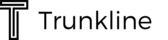Welcome to the Trunkline community, the only community marketplace for America's industrial sector.
Now that you've joined, let's get your free user profile set up. With Trunkline's free user plan, you will be able to post products, services, items for sale or rent, event tickets, job openings, requests, articles, add projects to your portfolio, post comments, and message other users. With Trunkline's Business plan, you will receive personalized support and advanced analytics from the Trunkline team.
-->First off, let's download the Trunkline app!
-->Now, after logging in to your Trunkline account, hover over the profile photo and click the "Edit Profile" button (shown in image #2 above), then do the following:
1. Add Your Headshot Photo
Adding a square or 1:1 ratio (for example, 800x800 pixel dimensions) logo or headshot photo adds an identity to your profile, making it easier for other users to recognize and remember you.
2. Customize Your "Display Name"
A unique display name helps you stand out in search results and adds a personal or branded touch to your profile.
3. Customize Your "Username"
A customized username that aligns with your brand makes your profile URL more memorable and search-friendly.
4. Add Your Sales Contact Info
Have someone in sales? Add their contact info. Providing sales contact information such as an email or phone number facilitates quicker, direct communication with potential clients.
5. Add a 1 to 2 Paragraph Biography
A brief bio not only tells your story but also highlights the value you can bring to potential customers.
6. Turn On Notifications for Messages
Enabling notifications ensures you never miss an inquiry or opportunity, allowing for timely responses to potential clients.
7. Add Your Website URL
Linking your website not only drives traffic but also serves as an additional source of information for folks to see more of your info.